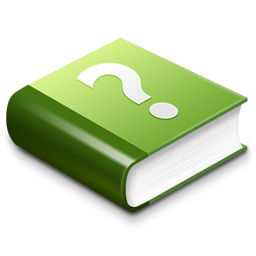
Overview
- Quickstart Guide
A guide to get your Imagevue gallery up in a few easy steps! - Flash Gallery
An overview of how the main Imagevue X2 Flash gallery works - Control Panel
The Imagevue controlpanel provides total management of your web gallery. You can manage files and folders, edit titles and change settings - HTML Gallery
The HTML gallery is an optional gallery frontend module that comes with Imagevue X2, which has a basic layout, and is very easy to use - Mobile Gallery Setup Guide
Imagevue Mobile Gallery setup guide.
Control Panel
- Login Page
How to log in to the Imagevue admin control panel for the first time, and how to change your password - Manage Page
How to manage your files and folders from the Imagevue control panel - Settings Page
The Control Panel Settings page allows you to change a wide variety of settings which ultimately decide how your gallery works - Themes Page
A theme is a group of settings that strictly control the visual style of your gallery. The Themes page allows you to create, edit and preview gallery themes - Users Page
Create or edit Users for the Imagevue control panel - Languages Page
Select or edit a language for the Imagevue gallery interface - Other Features
Other minor features in the Imagevue admin control panel
Articles
- New Themes Guide
The powerful new themes of Imagevue - Using Video in Imagevue
Using video in the Imagevue gallery - Lightbox Feature
How to use the lightbox feature to open external content - Imagevue Powerpack & Guestbook
PowerPack is a group of modules for your Imagevue gallery, which extends functionality and makes your gallery more flexible. It is made and distributed by a 3rd-party developer. - Using Multiple Languages
How to use multiple languages in your Imagevue gallery - Using graphic icons in the main menu
This document explains how to add graphic menu icons in your Imagevue main menu by using a shortcode in your folder title - Fotomoto Shopping Cart & E-commerce
Get started with Fotomoto shopping cart & e-commerce in Imagevue - Social Media Sharing in Imagevue
How to use sharing and how to connect with Social Media like twitter and Facebook from Imagevue - Edit Themes
How to create- and edit themes from the Imagevue admin - Create Thumbnails
A guide on how to create your choice of resized thumbnails from the Imagevue Admin - How to Upgrade Imagevue
Upgrading your Imagevue installation with new updates is normally quite easy. However, sometimes we need to re-arrange the internal structure of Imagevue to open up for improvements and new features - Uploader Image Resizer
The image uploader in the Imagevue admin has the option to resize images before upload. This makes it convenient to upload images without having to resize them first manually. - Imagevue Folder Passwords
Image folder passwords allow you to set a password for any folders in your Imagevue Gallery from the admin control panel. - Imagevue Authorization
This document explains what auth.imagevuex.com is, and how to set the authorization settings for Imagevue - Folder Parameters
This document explains how to set folder-specific parameters for your gallery from the Imagevue admin - Gallery FAQ
Frequently asked questions about the Imagevue X2 Gallery interface, with solutions and answers - Setting Folder Permissions
In order for imagevue to be able to save titles, create thumbnails, and edit themes, you need to set the correct permissions to your content folder. - Troubleshooting
Various server-related Troubleshooting - Disable Image Downloads
How to prevent visitors from downloading Images in your Gallery - Gallery CSS Stylesheets
The Imagevue X2 CSS theme stylesheets are used for text-formatting text in your gallery - Filemod
The filemod module allows you to create custom pages in your Imagevue gallery. You can either load your own Image or SWF, or use a built-in module like slideshow or photoblinds effect to create a stunning intro page - How to display EXIF/IPTC metadata
How to display EXIF/IPTC metadata in Imagevue - Custom logo on top of the menu
How to add a custom logo on top of menu - Send e-mail and Contact module
Imagevue has an e-mail module that allows users to contact you through a contact form, or send an image to a friend - Working with Text pages
With Imagevue textpages, you can create text pages within your gallery. This could for example be contact-information, bio, links or any other general information. - Image Scale Methods
The Image scale methods used in Imagevue X2. You can choose between a range of methods as to how the image displays on the visitors screen, as well as how they work when the ZOOM buttons are clicked. - Load Imagevue X2 into Flash
How to load Imagevue X2 into another Flash/swf - Requirements
Imagevue server requirements overview

