Send e-mail and Contact module
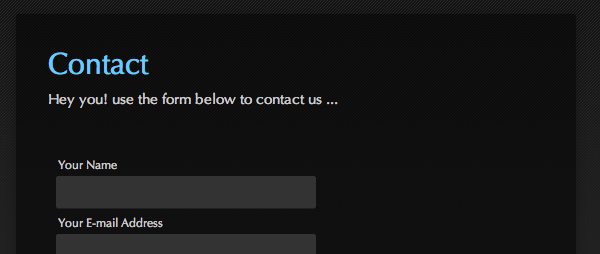
Imagevue has an e-mail module that allows users to contact you through a contact form, or send an image to a friend
Contact form
The contact form is used by visitors of your gallery to send you an email message directly.
Demo›
Send link
The send link module is used by gallery visitors to send link to an image by email to another friend.
Demo›
* rollover the image that loads, and click the “send link” button)
Instructions
To enable any of these features, you will first have to navigate to you control panel settings, and find the options under email.
- allowEmail – must be checked/enabled for any of the scripts to run.
- ownerEmail – must be set to your own E-mail address so that the contact form script will send emails to you from your visitors.
- contactSubj – must be set to the text you want to appear in the subject field of e-mails from the contact form that goto you.
- sendlinkSubj – must be set to the text you want to appear in the subject field of e-mails from the send link form.
Adding the modules to your gallery
After you have set the config, you will need to implement any or both of the two modules in any variety of ways:
- The Contact form can be included in a text page by adding the text by clicking the contact-form button in the text editor for your contact page.
- Contact form can be included in main controls, imagebuttons, or right-click controls by enabling it in the settings for those items. We recommend using the contact form in a textpage, because this means the visitor get a unique page for contact.
- Send link module can be included in main controls, imagebuttons, or right-click controls by enabling it in the settings for those items. We recommend using the send link form with imagebuttons.
E-mail Templates
To change the design- and layout of the emails from the contact module and the send-link module, you can edit the following files from the “templates” folder in Imagevue:
iv-includes/include/contact.html
iv-includes/include/sendlink.htmlSMTP
If your server does not support the default mail() function, you can set up the e-mail to send from SMTP. Just go to control panel › Settings › settings.email.smtp. Configure your SMTP.
Other issues
- Unfortunately, users can not type into textfield when in fullscreen mode because of some Flash player restriction. Gallery therefore always goes out of fullscreen mode when visitor opens the sendlink form or contact form.
- If your web server does not have an emailer utility, you will see an error message “Can not send email”
Comments are closed in preparation for new website. Use the forum or contact page.



have you recieved my e.mail?….how do i enable it?…jason..x.
When i upgraded from 2.7.2 to 2.7.4 my email template was overridden with the default one.
Is it possible to preserve personalized email templates?>
Actually if you edit template using built-in Settings > Email Templates editor they won’t be overwritten when you update Imagevue.
能发送的吧?
I’m sorry but I really want to know where is my e-mail sending to ?is there anyone write back to explain my this Confuse?
It sends to the e-mail that is in your settings. If you are not receiving any e-mail, then this may have several reasons:
1. Some domains do not allow sending e-mail to e-mail on the same domain as the website
2. The recipient e-mail is simply sorting as spam, and there can be many reasons for that.
Hi, I have a problem with the contact form and also with the form for filling in a password if recommended: it´s not possible if I
– use safari and
– I´m not in fullscreen mode and
– if I try it from a windows computer
At the moment my website is not really online, just on my homeserver until I´m ready with working on it, but I´ve tested it also with my macbook and there were no problems with the contact form and also the password form.
Have you any idea to help?
Sorry, I am not sure what is not possible. Input forms do NOT work in fullscreen mode, simply because this is a Flash security limitation. It works fine in all browsers as long as you ar enot in fullscreen mode … If you still have problems with the contact form, please send a link. They work fine on all browsers in the demo gallery: /demo/x2/
Hey,
I would like to ask.
Is it possible to add capcha module in contact form, to protect from spam?
We will add it for the next version.
Anytime I receive an email its content is missing: (just the sender and title)
How can I fix this?
[Name] ([Email]),
sends the following message:
[Message]
Did you change the templates or anything? We cannot check this unless you at least provide a link …
Dear Mjau-Mjau,
the email template can be seen here:
http://bartekwitek.com/#/SHOP/
(I receive the email, but without the body of the message)
I didn’t change the templates of the email as such. If I introduced some changes unconsciously where can I get the original version of email template to use? Once I get this can I insert it using Ctr+C and Ctrl+V?
I’d appreciate your answear,
Bartek
I tried the send email link, and it sends the link to my email along with the body text. See here, where it says “test test”:
http://d.pr/i/cy55
Did you change any of the PHP files? I will need admin access if I am to check only the contact form, but at least the almost-identical sendlink form works as it should …
I send you the admin access details to the mail from which I received the test email – pls feel free to introduce any changes you find necessary – I would greatly appreciated it. Bart
I can confirm that your contact email is not processing the PHP. Did you edit the file iv-includes/include/contact.html? I would assume so, since the near-identical file iv-includes/include/sendlink.html is working … You can check yourself and/or compare to the original version from the ZIP file … If I am to check, I will need FTP access to your server.
I think, I’ve finally fixed that, thanks, Bart
I accidentally ruined the default code in the contact page in the administrator area. As a result viewers who go to my website and go to the “contact” page can no longer see the boxes they would need to fill in. “Your name” “Your E-Mail Address” etc. are all gone. Could you please tell me where to find this original code template?
Thanks, Shaun
I can’t add HTML code to comments here, so I have pasted the default contact form code here http://d.pr/n/aMDm. You can clearly see the _img src=”contactform”_ at the end which represents the form itself.
I have problem, after configuration smtp and send message from form I receive:
The followinf Form address failed:
[email protected]: Called Mail() without being connected
where is problem?
R.
Hi
I have the same problem Robert…I’m waiting an answer too
I have try different address…it’s the same result :
The following Form address failed:
Called Mail() without being connected
Arnaud