Working with Text pages
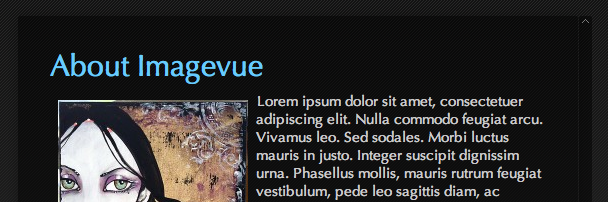
With Imagevue textpages, you can create text pages within your gallery. This could for example be contact-information, bio, links or any other general information.
How to create a textpage
To create a textpage, you need to login to your admin and create a folder just like you create a normal folder. After you have given it a name and it has been created, you need to click the checkbox Use as text page. This will turn it into a text page and you will see a field for title and a large field for description. The title is simply the title/heading for the page, while the description is used for your actual text content. The description field has limited html support.
Textpage HTML support
You can use html code in text pages, but support is limited to the flash players capabilities. Keep in mind, you can use CSS to style your pages instead of using tags(see next paragraph). The following tags are supported:
<p>paragraph</p>
<i>italic</i>
<u>underline</u>
<b>bold</b>
anchor (links) - <a href="link">link text</a>
font tag for setting size, color and typeface - <font size="12" color="#333333" font="Verdana">text</font>
image(jpg, gif, png, swf) - <img src="path/image.jpg" width="100" height="50" />
<ul><li>list</li></ul>
<span>span</span>
<textformat>textformat</textformat>
<br/>
Using CSS
If you are acquainted with CSS, you can define your own styles in your theme stylesheet CSS file and use them in your text. Keep in mind that you have similar restriction for CSS as you have for the html tags. Read more:
Changing the textpage configuration
There are a few added options in your theme configuration file, under “textpage” node. There are settings for width, margin, padding, backgroundcolor, opacity and shadow. Navigate to your theme in the admin theme editor and change the values from there.
Internal linking
Thanks to the SWFAddress module, you are able to create text links that go directly to specific images or folders within your gallery. This could for example be used to maintain a startpage or newspage, where you can link to your latest images, or latest folder. The links are entirely streamlined, and do not require page refresh. See an example of this below:
To add internal links to your gallery, you can use the code as in these examples:
<a href="#/folder/">link to folder</a>
<a href="#/folder/file.jpg/">link to file</a>Embedding images and SWF files
You can embed images or swf files into your text by using the img tag. We recommend storing your embedded files in the textpage folder that is actually using them. Also, you should add the width and height parameters to the img tag. For example, if you want to display the image “mypicture.jpg” in your textpage “content/about/”, you should place it inside that folder … “content/about/mypicture.jpg”. The code for embedding the image would then be:
<img src="content/about/mypicture.jpg" width="100" height="50" />Special modules
To add a contactform to any textpage, just use the “Insert Contact Form” button in WYSIWIG editor, which adds the following code in html:
<img src="contactform" />Other issues to be aware of
- Make sure you use the width and height attributes when embedding an image, or it will make your textfield jump and possibly render incorrectly. # If you are going to use a custom embedded font in your textpage, some styles may not work. For example, if you want to use the “standard 07_53” font, you will not be able to use the bold tag because it is not embedded. This will simply make the text within the tag to dissappear.
- If you want to create an image that displays above some text, you need to use a special trick, or the text will simply wrap around the image. Use the following code, making sure to set the “leading” attribute the same as the height of your image:
<textformat leading="50"><img src="content/about/mypicture.jpg" width="100" height="50" /></textformat><br/>text hereComments are closed in preparation for new website. Use the forum or contact page.



Hello,
Is it possible to create your own contact form?
(by adding additional input areas, …)
Thank you
—
Bonjour,
est-il possible de créer son propre formulaire de contact ?
(en rajoutant des zones de saisie, …)
Merci,
Unfortunately this is not currently possible, but we can consider this in a future update. What form fields were you thinking of adding?
How do you add the new text page to the MENU itself
What do you mean the “new” text page? Perhaps you mean the new Lightbox feature?
/documentation/lightbox/
hi mjau-mjau,
I have tried to add one image in text pages, and i think that we have a certain limit of size of image that we want to add in text page, right ? :)
for exemple, here is my page (still working on it) and i dont have my photo of group displayed in full size
http://www.jclik-huno.com/album/ (section My Jclik)
Thank you.
Yes. Either you need to reduce the width of your image, or you have to increase the width of your textpages by going to admin -> themes -> edit your theme -> textpage.width
Thank you mjau-mjau, it works great now.
^___^
hi can u help , i was writing my home page and decided to change the font ! which i did and it looks great in admin but when i go to website its tiny and i carnt see it what can i do to take it back to it was before
thanks
Please send this request in Forum or by e-mail support and include links. It does not make any sense the way you explain it, because the admin and textpages don’t use the same CSS.
Is it possible to create a text page as an index page. I want people to land on the test page first by default before they enter the galleries. Would I simply title it ‘index’.
Yes. Simply create a textpage from the admin, and then go to settings->startpath, and set your new folder as the startpage.
how I can show only one url for my website?
for not show the url the my gallery
thats possible
Go to admin -> settings -> settings.useswfaddress … Disable it!
thanks for your help!!!
This is a comments rather than quarries…
I have html based webpage but with my photography habits I wanted to move to Imagevue for it flash environment.
I want my image galleries and my fully feathered text webpages in FLASH only. I am ready to pay as much money for that….. No problem..
But here in Imagevue we can have exceptional and exciting flash image galleries, however, feathered text webpages in flash is lakes.
Is it really hard for Imagevue to promote fully editable and fully feathered text webpages in flash environments. I am not ware of the technical difficulties.
If you can do that, they we can have everything in one umbrella of Imagevue and I am happy to pay for it….
Any solutions…..
With regards…
Imagevue text pages are quite limited simply because flash textfields have limited HTML support. This is why Imagevue is a simply portfolio with basic text pages. If you want advanced html layouts, the you need to open them in separate windows or Imagevue flash is not the solution.
It is past time to be developed a decent text editor, you see this thing one way and see the site of another makes me very nervous, I did not resign, if the Flash hinders then develop something else, but this editor is very , too bad.
As we perhaps move over from flash, then we can hopefully improve the text editor and the output. As it stands right now, Flash textfields only support very basic html and still have some layout flaws if you are using images. If we a much improved future html-version, then it can much better interprete the html output from the editor naturally. Sorry for the inconvenience – Imagevue textpages are only meant to work as a simple tool to create very basic pages with information … It is very limited from a technical side.
Is it possible to embed things like a google map?
Unfortunately no, not directly into the Imagevue gallery. It would need to be a link that open a popup window from your gallery, displaying some embedded Google maps.
hi, I am having trouble embedding images in to text pages as they are becoming pixelated, Am I doing something wrong?
Thanks
Nick
I am not sure … what is your link? Are you setting the width and height parameters for the image into the tag?
Hi , I’d like to add a button menu named links with several external links inside.
thanks
You mean you want to create a text page with several link? Yes, just create a text page as explained in the instructions on this page, and add your links.
Hello,
i have created a hide folder to make possible to a client to see the pictures of his wedding and let him choose the pictures he prefers. But i am not able to make appears the number of the pics. So this makes difficult the selection. How can i make it? Thank you for support
Sorry, what numbers do you mean? Unless you have numbers in the title or description, there are no numbers in Imagevue. You could of course add them to the title or description! What I don’t see, why not just copy the links of the images he likes? You could also simply allow “download”, which would be the easiest of all, unless you don’t want him to download the photos …
i have noticed the text page editor is very limited and very difficult to get things as you want them.
1.it would benefit having the text page editor the same size as a text page then would be easier to have page look like it should be.
2.a few more functions for text like..justify.that one would be nice
You are right about this – The textpage in Imagevue is very limited, basically because it is only a flash textfield. Flash textfields basically only support simple text formatting like italic, bold, colors, font etc. Additionally, it supports very simple image embedding, but there is very little control of the image that is embedded into the textfield.
I would certainly agree with you that it would be cool with many more features, but the limitations of flash textfields simply don’t allow this. One option that some people are using, is the possibility to create their own custom html-based page now, and instead open it in the lightbox window. This is tedious of course and you can’t use the admin-editor to create it, but it allows you to display advanced html content in an overlaying window.
Unfortunately, we can’t just make the textfield same size as the output, because this depends on font and styles and screen size … Justify would be cool, but it isn’t supported by flash textfields either.
Hello,
Imagevuex is made for photos, but if I create a text page, been under flash, can I scroll it with touchpad/mouse scroll or I have to click the scroll bar? Does drag scroll is an option to be friendly with touch screens?
Vasi
First of all, “touch screens” are considered the mobile device, and they will display the mobile version of Imagevue anyway, so yes you can drag it with touch screens.
/events/imagevue-x28-mobile/
The touchpad or mouse scroller on desktops with Flash does indeed work for textpages except for on a few platforms that are not compatible.
Thanks for the textformat trick. I was desperate trying to do something so easy as placing text under an image. I knew I would find the answer somewhere here (imagevue website), thanks to your excellent documentation. Thanks.
Hi. Simple question. I need to change in text page a font for only Times New Roman and bigger size. Where exactly should I do this , cause I`m doing in stylesheet and nothing working. By d way ,how to clean a cache? Regards!
You need to go to admin -> Themes -> Edit your Theme -> Edit Stylesheet. You can edit the CSS directly on the resulting page … You will also need to empty your BROWSER CACHE after changing the CSS. If its still not working, please send me a link as there is likely a mistake in your CSS.
PS! Instead of emptying your cache, you can for example use private browsing mode to browse pages without using the cache. In Chrome its called “incognito”.