Setting Folder Permissions
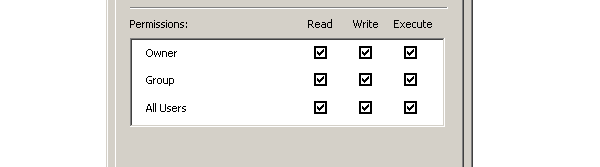
In order for imagevue to be able to save titles, create thumbnails, and edit themes, you may need to set the correct permissions to your content folder. In technical terms, these settings are called CHMOD.
With most modern servers, you do not need to take any action. Permissions will be automatically given to the Imagevue scripts so they can create thumbnails and save data on your server. However, if you are experiencing errors with the admin when trying to create titles or thumbnails, you may need to set correct permissions for your content folder.
The easiest way to set permissions is to connect to your server with any FTP application, select the content folder and choose properties or attributes. Allow Write and Execute attributes for all users. If you do not use an FTP client, you can connect to FTP through your browser:
ftp://login:[email protected] or
ftp://yourdomain.com and enter the login/password manually.Navigate to your content folder, right-click, choose properties and make sure all users and groups have full permissions, also referred as CHMOD777.
Setting permissions like this simply allows the scripts from imagevue to do certain operations, and save files to your server. Since the scripts are triggered from client web-browsers, permission restrictions are implemented for security reasons.
More information on permissions and CHMOD here:
phpbb.com/kb/article.php?article_id=22›
Comments are closed in preparation for new website. Use the forum or contact page.
Control Panel
Articles
- New Themes Guide
- Using Video in Imagevue
- Lightbox Feature
- Imagevue Powerpack & Guestbook
- Using Multiple Languages
- Using graphic icons in the main menu
- Fotomoto Shopping Cart & E-commerce
- Social Media Sharing in Imagevue
- Edit Themes
- Create Thumbnails
- How to Upgrade Imagevue
- Uploader Image Resizer
- Imagevue Folder Passwords
- Imagevue Authorization
- Folder Parameters
- Gallery FAQ
- Setting Folder Permissions
- Troubleshooting
- Disable Image Downloads
- Gallery CSS Stylesheets
- Filemod
- How to display EXIF/IPTC metadata
- Custom logo on top of the menu
- Send e-mail and Contact module
- Working with Text pages
- Image Scale Methods
- Load Imagevue X2 into Flash
- Requirements



In technical terms chmod is a command line function to change the permissions on a unix based system.
I suggest you get someone who knows servers to re-write this page, and also get image-vue to work with a more secure permissions setting of 664, and then adding information on using the chown command to ensure that the files / directories are owned by the correct user to allow imagevue to work.
I don’t see why we need “someone who knows servers to rewrite this page” … The people who need to set permissions for Imagevue normally don’t understand technical definitions, and don’t need to either. This is an old article that targets a very few servers where permissions need to be set manually. Normally, if your server is set up properly, Imagevue admin will inherit the permissions necessary to write files and folders to disk, and that is also the most secure way to set it up. We can’t just “get imagevue to work with 664 permissions” if the server doesn’t allow this, and I doubt very much many of our users use some terminal.
I finally managed to install the gallery successfully and now I am trying to edit. When i try to change the description “This is your gallery” from the start folder and press save, I get this message “Forbidden
You don’t have permission to access /iv-admin/ on this server.
Additionally, a 404 Not Found error was encountered while trying to use an ErrorDocument to handle the request.”
I understand it is the permissions on either the iv-admin folder or the “start” folder. What are the correct permissions for that?
Please don’t bother. I overcame the problem by creating a new folder. Sorry for bothering you.
Just been checking my permissions and found I needed this to determine what folders had what permission. It told me what permissions were set on child folders of image-vue. http://www.directorypermissions.net/