HTML Gallery
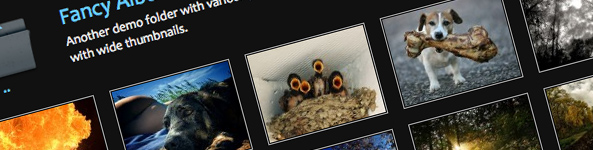
The HTML gallery is an additional gallery frontend module that comes with Imagevue X2. Some users may prefer to use the HTML gallery instead of the flash gallery, while others may simply want to have it as an option for their visitors. The HTML gallery also functions as a tool for indexing your gallery at Google and other search engines.
Demo›
Also see the HTML Gallery using Lightbox to display images:
Demo with Lightbox›
Thumbnails Mode
The HTML gallery has a basic layout, and is very easy to use. Each gallery page has a layout of thumbnails that represent the images in your folders.
Image Mode
When clicking a thumbnail, the html gallery will display the full size image. You will find navigation on the top right, and image descriptions to the right.
Gallery Sitemap
The Gallery Sitemap provides a single-page overview of all the files and folders in your gallery. To access your gallery sitemap, add the parameter ?p=sitemap to your gallery URL.
Sitemap Demo›
Comments are closed in preparation for new website. Use the forum or contact page.



Hi, I´ve got two questions:
First: is it possible to use both, the flash and the html gallery? Mainly the flash but with chance to change to html if flash is not available?
And second: is it possible to have most folders with flash and some folders as html?
Until now I only use my website to show pictures, but in the future I also want to have the possibility to enable downloads of photos.
Thank you for help.
sunny photography
Yes, the Flash gallery is default, but HTML version will display on devices that do not support Flash. Optionally, you can force the HTML version to also be default for all devices.
Sorry, there is currently no function to separate the folders between flash- and html versions. They use the same folders for the content!
You can have downloads available both from the html- and the flash version …
Hallo,
How can I change the HTML imagevuex logo beside my name with my personal logo??
http://www.fabriziocicconi.it
see in HTML version
It requires a bit of work but here is how to do it: /forum/viewtopic.php?p=29351#p29351
Hola:
Antes que nada no soy programadora en Computador. Tengo problemas con quien hizo mi página y eso que ya le pagué sus honorarios. No responde mis llamadas y menos me ha resuelto el tema.
Mi situación es la siguiente:
Necesito incorporar los botones de pago de Paypal a mi página. Me entrega un código para pegarlo en mi sitio web. Voy a la página interna (administración) y pincho donde dice HTML, pero no encuentro la manera de hacerlo. ¿Pueden ayudarme? paso a paso.
Muy agradecida.
Marysol Vildósola A.
Ingeniera (E) Comercio Internacional
Universidad de Los Lagos
I dont know you gallery link, your order ID or the version you are using … and you certainly cant just paste some code into the website to get Paypal payments working, that is for sure … sorry.
where can i change parameters like background color for the html gallery?
The HTML gallery is just a basic replacement for the SWF gallery, and it does not come with any options. If you want to customize it, you will need some knowledge, and edit the CSS file being used.
Future Imagevue X3 is built in HTML5, so that will be a different story.