Imagevue Powerpack & Guestbook
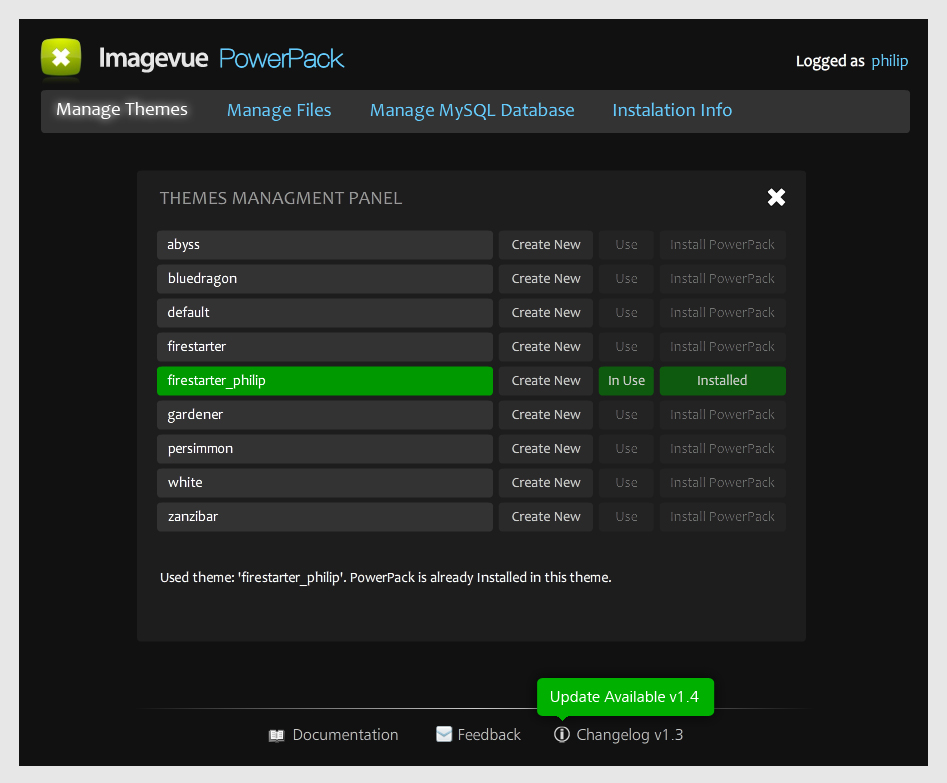
PowerPack is a group of modules for your Imagevue gallery, which extends functionality. It is made and distributed by a 3rd-party developer and you can download the latest version here:
http://phillip.com.pl/powerpack/
PowerPack is free to use, but as far as it’s for free, source files are not available. Of course you can get them in non-free version.
Features:
- Comments system;
- Vote system;
- News system;
- Darken background in content view;
- Footer;
- Quick language switch button;
- Full customization from your imagevue admin panel;
- 2 different languages support for all modules;
- Lightweigth:
– Main module have only 58 KB , other modules are loaded “on the fly”;
– Comments module: 36 KB;
– News module: 33 KB;
– Voting module: 0 KB (included in main module).
- Minimum Imagevue X2.7.5 (check release notes for your PowerPack version – press release info button in right-down corner of your installator).
Requirements:
- Most of modules require SWFAddress option enabled (Admin panel -> Settings -> Useswfaddress);
- Vote system require MySQL database.
- Notifications about new comments and votes requires Email address specified in main of your imagevue admin panel settings section
How to install:
- Download PowerPack;
- Upload folder “extras” by ftp right to root of your imagevue gallery folder
- Go to browser and open url: “…/extras/powerPack/powerpack_install.swf” (replace “…” by path to your extras folder)
- Follow instructions on the screen (NOTE: you have to be logged in your imagevue admin panel, otherwise you will not be able to access your PowerPack installator)
Comments are closed in preparation for new website. Use the forum or contact page.


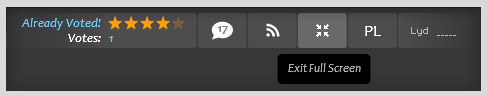
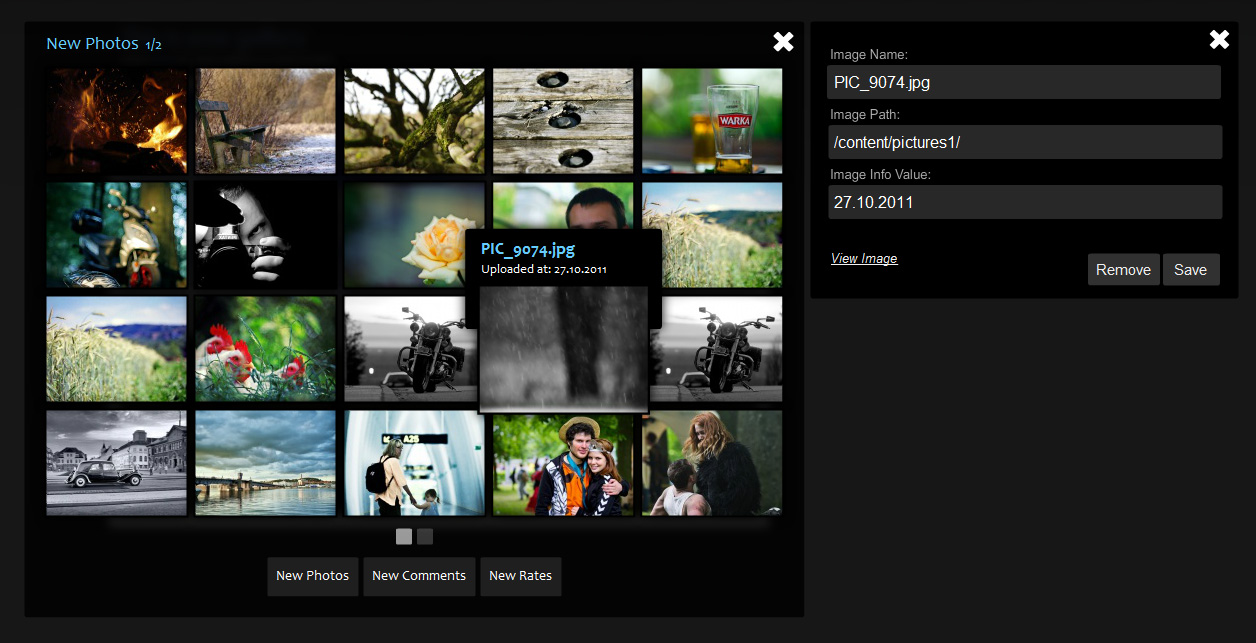
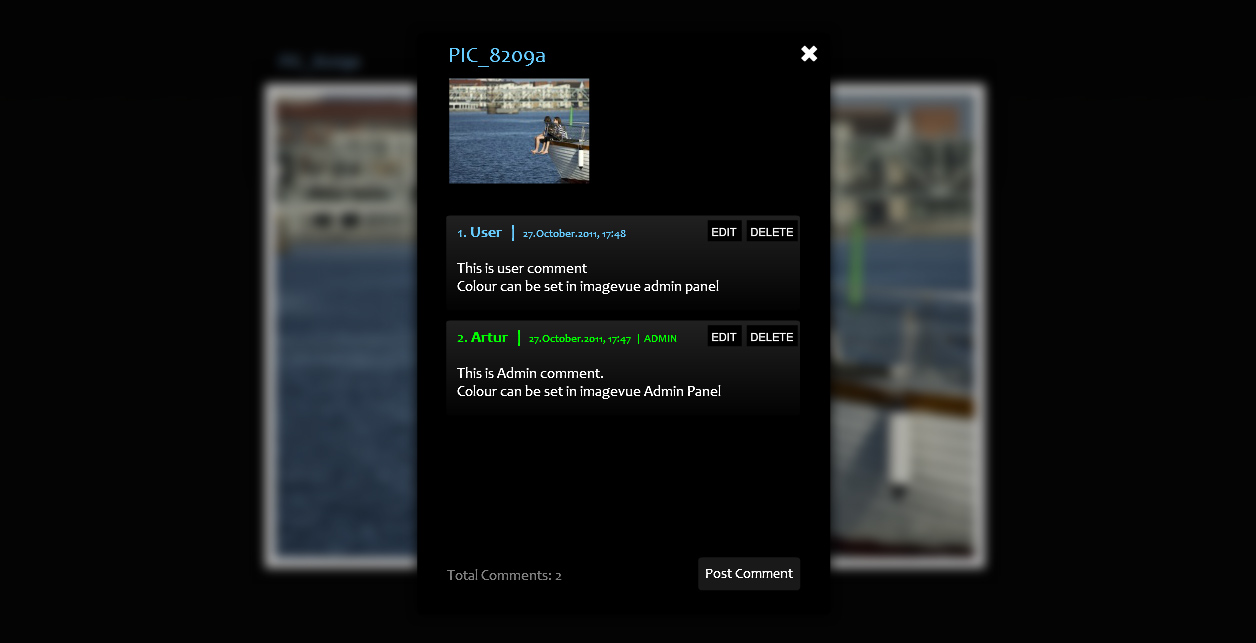
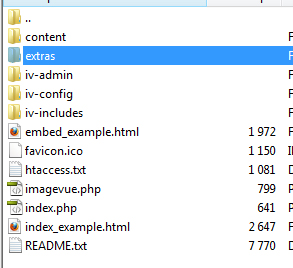

To bad its require SWFAddress option enabled, else i would have used it…
Well I find this thing NOT NICE
because after the Installation I have a footer with publicity not from me!!!!!!!! and I can not get off this!!!
And If I like to make a Deinstallation it will not work
I can really not give any points for this…
DO NOT INSTALL!!!!
Rolf
you can easily deactivate the footer in the settings…!
[ Settings -> Extras -> Footer -> Disable… ]
keep calm! it’s great work anyway… perhaps you should read the documentation, first ;)
Good point Nico! :)
Rolf, easy dude :)
There is no installator / deinstallator. “Installator” is a primitive php script which only copying files from powerPack folder to your gallery folders…
At installation proggress you had info what is going on currently. There’s nothing “magic” and difficult to understand…
More than this, in “Installator” is a documentation and manual installation guide. Before posting this message you should read and think a little, because that what you wrote sounds little funny ;)
cheers!
Artur
hy
after i had install it i can’t access to my admin part …
i have i fatal error from ” function strip_icon() “.
Do anyone know how to solve it ?
Hello LadisLas.
Download Latest PowerPack version – “PowerPack V1.41.zip” ( http://phillip.com.pl/powerpack/ ).
Regards,
Artur.
Great, this is what I have been waiting for!
Unfortunately it is not possible to write any comment or any name when in fullscreen mode.
If I change back to the windowed mode it is possible to type in anything and after pressing the “Send” -Button the comment is correctly stored,
In fullscreen mode I can paste any text into the comment field or into the name field.and it is possible to send the comment.
But as I said, it is not possible to type in anything in fullscreen mode, only in wondowed mode it works.
Is this a bug or have I done something wrong when configuring the powerpck?
Hello Bernhard.
This was explained in support thread -> /forum/viewtopic.php?f=8&t=6947
This is not a bug, this is related to Adobe flash player specification (check your imagevue contact form).
Maybe you can add a “disable fullscreen” when we cann the form ? Because right now, it’s just unusable… I can’t understand why Adobe disabled all the keyboard standard keys in fullcreen !
mjau-mjau added the same behavior for the contact form : if fullscreen is enabled, when we click in a textfield the fullscreen is automatically disabled. I think it is a good workaround.
Can you add this to the comment form of your module too ?
Users can’t know that they must disabl fullscreen to type something !
Everything else is working good, and it’s a shame Adobe has’nt changed mind yet about this stupid “security” behavior of flash player…
Keep good work !
Yep. This is slready added in powerPack V2.1 (for Imagevue X2.8 only)
/forum/viewtopic.php?f=47&t=7498&start=15
Great addon. only for footer featured this worth.
Will be good that you make a new module (with support of imagevuex team) for we can use embed fonts at least in main menu. An external fla/swf where we can embed fonts or algo.
May be possible load a swf in footer with html?
Thanks.
Regards.
Hello Gasonline.
Thanks for your comment and suggestions.
I have already conception to make powerPack CSS-suitable with font embeding at runtime.
The footer is focused to improve in next release.
Regards,
Artur.
very cool
Artur, thanks so much !!!
Artur, have an estimated time for powerPack CSS-suitable with font embeding at runtime?
I think that this is the most important thing and is lacking in this application to be 10.
You are doing an amazing job to make the best gallery in a cms, I think you should charge for this PowerPack.
I gladly pay for this.
Thanks.
This will require more time (much more) as I have to change core of powerPack and most of the code.
Text in flash is a big pain to work on, and my first tests shows me how difficult it’s realy (I’m not a big flash coder).
Before christmass I want release stable and fast version of current powerPack (maybe non-SWFAddress) and then I’ll work on new core.
Regards,
Artur.
Hi i like your power pack could you tell me how to add a hit counter to the footer like your site? i have a php counter but when i add it to the line it wont work any ideas?
I would like to know as well…
Please refer to the Imagevue forum support thread: /forum/viewtopic.php?p=29015#p29015
Hi, I have a problem with the compilation of the table “votes” on my mysql server.
For security reasons, the system does not allow the automatic installation of the power pack, and especially the table “votes” that I should then fill in manually. Only I do not have knowledge of mysql .. as .. even with that I fill out the table data directly to my database?
Sorry for my English but I use google ..
thanks
mark
Hi Mark.
You can try install votes table manually by importing sql file into your database (the file you can download here: http://phillip.com.pl/powerpack/comments_module.zip).
Go to your SQL panel, open your database, press “import” button, select sql.sql file, upload it and aply changes.
If you’ll have problems contact me by email, or post topic in powerPack support forum: /forum/viewforum.php?f=47.
Regards,
Artur.
I forgot, the power pack does not work with the white theme .. how can I do?
Please post technical questions in powerpack support forum.
/forum/viewforum.php?f=47
Thanks,
Artur.
Great work! Thanks :)
Thanks very much :)
I’ve been trying to install this powerpack, but after I click “install” in the swf installer, I don’t manage to choose any theme, it tells me I’m trying to install it to a fresh copy, and I can’t choose any of the themes… The buttons “Use” and “Install Powerpack” aren’t available for clicking… Can you please help?
@Filgom
You have to create some theme based on one of the default themes first.
Then you’ll be able to install powerPack in this theme (which will not be default anymore)
Hello. I Like integre the Westbook plugin in my website, but i dont have posibiliti. For example, te url:
/imagevue/user-galleries/
have into Menu a Guestbook.
I dont know how I can.
Thanks.
(sorry for mi english)
Hello . A have a problem on first step of installation ..:( on Powerpack v 2.0 – when i try to login with my admin account it is give an error.
http://img855.imageshack.us/img855/453/aasdasdasdas.png
Do you can please help me ? :)
Thx !
Hello.
Technical support questions please post in forum: /forum/viewforum.php?f=47&sid=67c9d23cc2cb0b5f628c459aea14c47a
Hello. I Like integre the Westbook plugin in my website, but i dont have posibiliti. For example, te url:
/imagevue/user-galleries/
have into Menu a Guestbook.
I dont know how I can.
Thanks.
(sorry for mi english)
Hello.
I’m sorry, but I don’t understand :/
Please post your question in PowerPack forum: /forum/viewforum.php?f=47&sid=67c9d23cc2cb0b5f628c459aea14c47a
I’ll try to help.
Dear,
Few questions regarding comments and guestbook administration:
1. how do we administrate guestbook entries (remove, edit, reinitiate…)?
2. same questions for comments on photos?
Thanks in advance for your answers
Laurent
The question is answeared:
/forum/viewtopic.php?p=30741#p30741
Hi Artur,
your link not work…
http://phillip.com.pl/powerpack/comments_module.zip
can you uploud it again?
thx
mk
Hello.
Now you can find this file in powerPack zip (extras/powerPack/appFiles/SQL.sql)
Thanks Artur now it works….
Power pack will work also for flv or mp4 extension? It is compatible also for videos (News, Rates, comments)?
thanks.
Unfortunately not.
mp4 videos are displayed in javascript (html) layer on top of the flash documment. PowerPack works only within flash.
Two simple questions
1 – Can I enable/disable the single features? For example I would need only the footer and, as in your site, the possibility to show the latest uploaded pictures.
2 – If I don’t use the vote system I need the MySQL DB anyway?
Thanks
well its a huge learning curve to grt to grips with using and setting all features on imagevue/powerpack but well worth the effort.
well pleased up to now.
http://www.east-durham.co.uk/imag/
Hello
I dont seem to have the ad new news button like yours
http://www.east-durham.co.uk/imag/
Hello,
Just a little issue when le webserver has PHP Notice written by default the comments cannot be parsed because the XML is corrupted like that :
Notice: Undefined index: alternativeXmlPath in /home/abalam/se-marient.biz/www/souvenirs/extras/powerPack/XML_reader.php on line 3
<commented name="
You should avoid this with an update of : XML_reader.php
<?php
$targetXML = $_GET['xmlTargetPath'];
to
<?php
if (isset($_GET['xmlTargetPath'])) {
$targetXML = $_GET['xmlTargetPath'];
[…]
Keep good work !
Yann
Sorry : and of course the same check for $_GET[‘alternativeXmlPath’] too…
Since this is a 3rd party module, it might be better to take all questions directly into the Powerpack forum:
/forum/viewforum.php?f=47
How to remove powerpack’s add ons??
There’s a thread in the forum:
/forum/viewtopic.php?f=47&t=7427
i have bought 3 licenses for this software..can you please reply to my mails.
the last one i installed worked fine with powerpack then i noticed that the add news button was not available to ad news items..this worked initially but dissapeared..it has also dissapeared on my other sites also..i have looked at everything i can but cant get this add news button to appear
what is happening here ?
I believe this might be related to the recent Flash Player update that broke some things in Imagevue, and probably Powerpack.
Even my daughter complains that she can’t do homework on myimaths.com since it hangs up between challenges.
We are looking into this, and hope Adobe will release an update rather soon.
Hi Keith. I see you have two recent comments in the blog from Friday and Saturday, but we have not received any e-mails from you. This Powerpack module is a 3rd party module that we unfortunately can’t answer questions about … You need to post questions about the Powerpack module in the forum here:
/forum/viewforum.php?f=47
Also, even if I did have the knowledge to answer questions about the Powerpack, I would certainly want to check the link to your gallery to see whats going on, so I suggest you post it with your question.
Hi, i installed Powerpack 2.2.2 on Imagevue 2.8.4 plus thumbnail patch (both). But the Powerpack news module only shows text entries. New images, votings and comments are not shown. If I’m logged in at powerpack admin, the news module runs perfect. And as I logged out, the module don’t shows new images, votings and comments. Where is the problem?
Link of news section of my gallery: http://www.vogtland360.de/site/galerie/index.php#/News/
thanks for help,
regard Andreas
Please, you may need to use the Imagevue forum for requests related to the Powerpack module:
/forum/viewforum.php?f=47
It is a 3rd party module, and the developer is answering requests in the forum, but I dont think he is active here.
i have asked the question 3 times now and not had a answer.
i have 3 sites with powerpack and all of them have the same problem.
Q why is the button to ad new news keeps dissapearing? all oyher liks there but not the ad new button and the padlock button..
i have reloaded new version and the button is initally available then it its gone and does not come back..
Hi Keith … I replied to your here some time ago. As mentioned, we did not build the powerpack, and it is a 3rd party plugin. You may use, but we don’t support it, but you may get support from the specific forum for this module:
/forum/viewforum.php?f=47
Copied in from earlier:
—
Hi Keith. I see you have two recent comments in the blog from Friday and Saturday, but we have not received any e-mails from you. This Powerpack module is a 3rd party module that we unfortunately can’t answer questions about … You need to post questions about the Powerpack module in the forum here:
/forum/viewforum.php?f=47
Also, even if I did have the knowledge to answer questions about the Powerpack, I would certainly want to check the link to your gallery to see whats going on, so I suggest you post it with your question.
Hey Artur,
first of all i would like to thank you! Great work man!
But i have an problem :)
After i installed the powerpack, my audiobar is missing.
I’ve tried to enable and disable the Audioplayer Back ) Makes the background under audioplayer text, similar to the main buttons background)
But nothing happend.
What can i do to solve this problem?
my second question is:
how can i remove the news on site button in the headder?
thanks i appreciate it
Is Power pack currently compatible with imagebueX 2.8.6?
I believe so, but Artur (the developer of powerpack) may not be available to answer in this post. You may wanna try the forum instead: /forum/viewforum.php?f=47
I am 99.99% sure that nothing changes in minor updates (2.8.xX) that would affect Powerpack.
Hello Arthur !
I just realized that in the new version of PowerPack 2.2.2 you forgot to add function to move icons (News,Language,Full Screen) not only from top to bottom but also from right to left,
Ex: http://imageshack.us/f/705/55525578.png/
which was possible in the old version,
Ex: http://imageshack.us/f/607/82567220.png/
please very much tell me how to add this option in the new version as it was the old version or do an update of Powerpack with my request because i need necessarily to move icons from right to left !
This option is located on : Themes > Edit > Powerpack > Main Display .! Thank you in advance !
And one more thing : I also found a small error on installation proces it is tells me that “i am using default theme. CSS in this Theme Can’t be updated.
Change your theme and refresh this page.” even if i use another custom theme the error persists, I ask meny users and found out that several people encountered with this error.
I hope you will return as soon as possible with solutions to these two problems !
Thank You !
Everything is correct. The settings has been moved to other place.
Please use powerpack forum for support.
Hello
Is this still supported in v2.8.9 / v2.8.10? I contacted the developer and he said that he is no longer updating it. So if issues do occur, we’re on our own…
Is anyone aware of whether you need to do anything special to get this to work in the latest version?
I don’t want to mess up my install! Hah!
Thank you for your suggestions.
PP works with the new version.
Althought it’s correct – I don’t have plans to update it in the future. At least now :)
For support please use powerpack forum instead, as I’m not often in this part of imagevue website.
Thanks in advance,
Artur.
Thank you Arthur!
Good idea to post your plans in multiple areas, as the Imagevue site is still very foreign to me after many months.
I am still having problems running the latest version of Imagevue on my server. Instead I am using the old old old v2.8.9! It is the only one that installs smoothly! I have no issues with other software, so perhaps I can still run your PowerPack software? :)
I would love to know how to disable whatever it is in the new version, that prevents installation, but I doubt I’ll get anywhere quickly! :(
Thanks for your continued community spirit and contribution!
:D
Installed PowerPack V2.2.2 (Imagevue X2.8.1) for imagevue_x2_8_10_3.
Everything tuned correctly and working fine.
Thank you Artur Filipiak!
Great, this is what I have been waiting for!
Unfortunately it is not possible to write any comment or any name when in fullscreen mode
Hello!
I have a couple of questions. Could someone please help me with this?
Thanks :)
#1. How can the admin edit and/or remove comments?
Do you have to go to each and ever photo and check the comments?
Is there somewhere in the admin where I can review ALL feedback? There are too many spammers out there these days. :P
This would be a nice feature to have.
#2. There seems to be a 7 second delay when adding a rating to an image. If slideshow mode is enabled, this often causes problems as you see a message saying “Thank you for your feedback” one or two images later.
Is there any way to reduce this delay? All other websites appear to add the feedback immediatley, with less than a half second delay.
I would be interested to learn how to reduce this delay.
Thank you
I appreciate all the time and effort put into this PowerPack module add-on.
Thank you.
Is this popular on ebay?
Thanks to Priest Ajigar for a wonderful spell cast that brought my Boy friend back to me he left for good 4 years without even a call i vowed never to marry any other person except him,my elder sister saw the way i missed him and cried every day that passed and decided we go in search of a power full spell caster seeing how he helped many people to restore their marriage and bringing back their ex i decided to contact Priest Ajigar and he was able to bring him back to me not that he never feel for me where he was but it was just that he found a girl there and he almost forget me but now he is back and we got married last week you can see how priest Ajigar really helped me i seriously advised that if you are in a relationship and your boy friend is not proposing marriage to you or he left you for another girl after a long time relationship both of you have spent together i advice you consult High priest Ajigar for help on email:[email protected] his spells a pure and their is no doubt about it works perfectly as you desire withing four days thing will turn for good.
Martha
From USA
i am so happy, After 11years of marriage, my husband left me and left me with our 2kids. I felt like my life was about to end, and was falling apart. I contacted you and after I explained you my problem. In just 3days my husband came back to us and show me and my kids much love and apologize for all the pain he have bring to the family. We solved our issues, and we are even happier than before you are the best spell caster Dr.obas i really appreciate the love spell you castes for me to get the man back to my life i will keep sharing more testimonies to people about your good work Thank you once again Email:[email protected]
Hi,
Great module . . . if I can only get the comments module to work.
When I create a comment, the number in the word bubble increases, but the comments don’t show up. I don’t get an email notification (not sure if this is supposed to happen). I am using the trial version of imagevue on localhost. My email should be working ok – I successfully tested the “contact” form.
I don’t get any error messages.
Any suggestions would be appreciated…
++++++++++++++++++++++++++++++++++++++++++++
DOES NOT LOOK LIKE THIS WEBSITE IS BEING MONITORED ANY MORE!
Any reason why the spam is not being removed? Or perhaps a Captcha added for posting content, if not logged in???
+++++++++++++++++++++++++++++++++++++++++++++
hmm, actually it seems I stopped getting notifications by email about comments some time ago, thus I have not been able to swiftly approve or disapprove comments …
There is not too much action going on currently on these pages, simply speaking because we are hard at work with next version Imagevue X3!
/forum/viewtopic.php?f=26&t=8246
All problems has been sorted. Thank you.